7 Essential Motherboard Picks in Sri Lanka
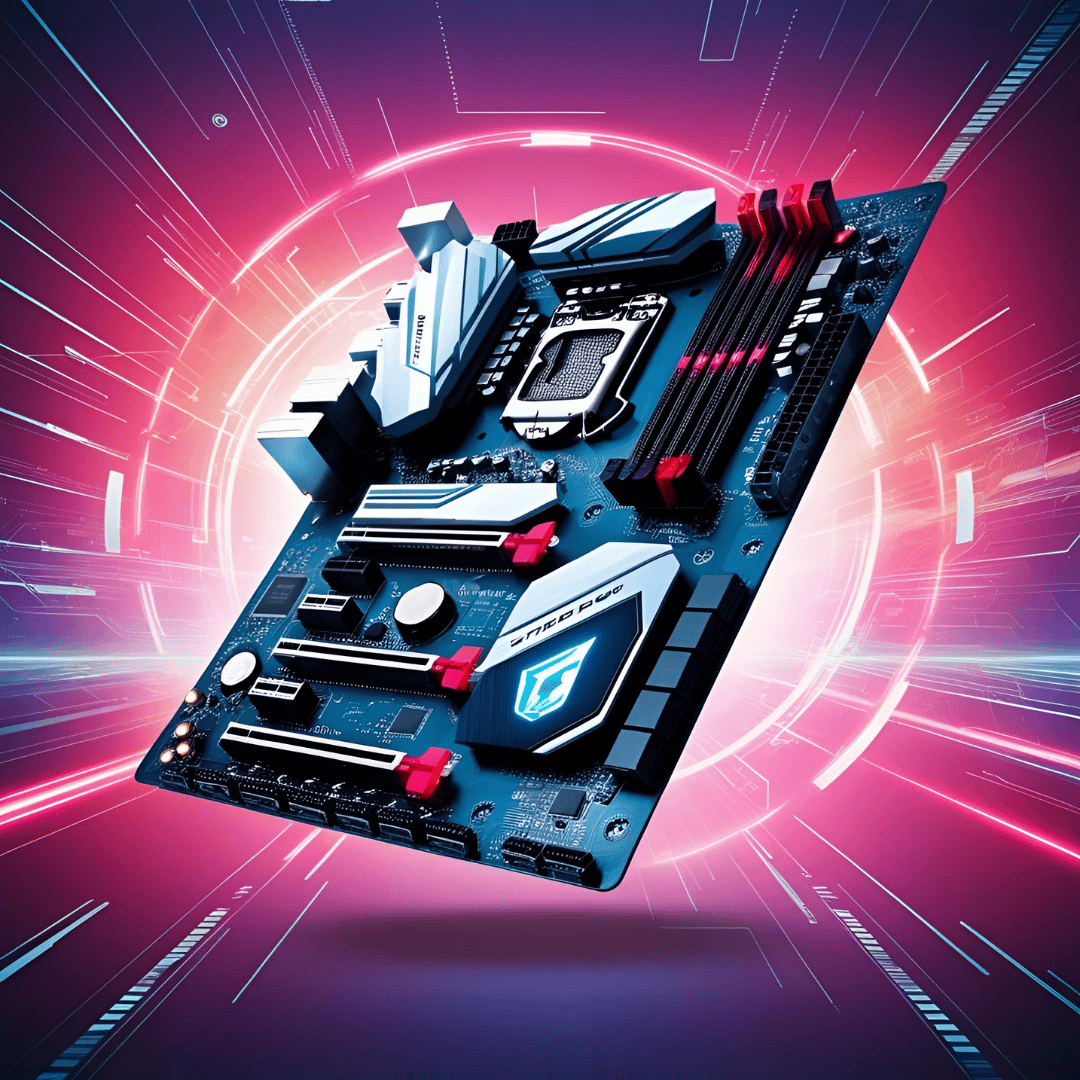
Table of Contents
- Introduction to Motherboard
- What is a Motherboard?
- Why the Motherboard Matters in Your PC
- Key Features to Look for in a Motherboard
- Types of Motherboards Available in Sri Lanka
- How to Choose the Right Motherboard for Your Needs
- Top 10 Motherboards Available in Sri Lanka
- Where to Buy Motherboard in Sri Lanka
- Maintenance Tips for Your Motherboard
- Motherboard FAQs
- Conclusion: Upgrade Your PC with the Right Motherboard
Introduction to Motherboard
A motherboard is the central printed circuit board that connects every component in a computer. Moreover, the motherboard determines compatibility, performance, and expansion potential. Therefore, understanding how a motherboard works is paramount when building or upgrading a PC. In addition, Sri Lankan shoppers can find competitive prices and genuine warranty support from local retailers like Winsoft. Consequently, this comprehensive guide will help you choose the best motherboard for your budget and needs.
What is a Motherboard?
The motherboard is a foundational element of every desktop computer. For instance, it houses the CPU socket, RAM slots, expansion slots, and power connectors. Moreover, the motherboard routes data between components and provides I/O ports for peripherals. Therefore, selecting the right motherboard is not perfunctory — it impacts system stability, upgrade paths, and overall performance. According to Wikipedia, a motherboard is “the main printed circuit board (PCB) in general‑purpose computers and other expandable systems”.
Why the Motherboard Matters in Your PC
Choosing the right motherboard is a strategic decision. Moreover, it defines which CPUs you can install, how much memory you can use, and what expansion cards are compatible. In addition, a high-quality motherboard offers superior power delivery and cooling. Therefore, it extends component lifespan and prevents bottlenecks. Consequently, investing in a reliable motherboard is a cost‑effective way to future‑proof your PC build.
Key Features to Look for in a Motherboard
When comparing motherboards, focus on:
- CPU Socket Compatibility
- Chipset Features
- RAM Capacity & Speed
- PCIe Slots & Expansion
- Storage Options (NVMe, SATA)
- Connectivity (USB, Ethernet, Wi‑Fi)
- Form Factor (ATX, mATX, ITX)
- VRM Quality & Cooling
Furthermore, authoritative reviews on Tom’s Hardware explain how chipset choice affects performance and overclocking potential.
Types of Motherboards Available in Sri Lanka
Sri Lankan retailers stock a broad spectrum of motherboards. Therefore, shoppers can choose from budget‑friendly B450/B550 boards to high‑end X570 and Z690 models. In addition, mini‑ITX form factors are popular for compact builds, while ATX boards suit full‑sized gaming rigs. Consequently, understanding each type’s strengths helps narrow your search quickly.
How to Choose the Right Motherboard for Your Needs
Motherboard Compatibility with CPU
First, confirm CPU socket compatibility (e.g., AM4 for AMD Ryzen, LGA 1700 for Intel 12th Gen). Moreover, verify BIOS version support before purchase.
Motherboard Form Factors
Choose between ATX (full‑size), micro‑ATX, and mini‑ITX. ATX boards offer more expansion slots, whereas mini‑ITX is ultra‑compact.
Motherboard Expansion Slots
Ensure sufficient PCIe x16 slots for GPUs and PCIe x1 slots for sound cards, Wi‑Fi adapters, or RAID controllers.
Motherboard Connectivity Options
Look for multiple USB 3.2 ports, M.2 slots for NVMe SSDs, and built‑in Wi‑Fi 6 or 2.5Gb Ethernet for future readiness.
Top 10 Motherboards Available in Sri Lanka
Here are the top motherboards ranked by value, performance, and features:
Budget Motherboard Recommendations
- MSI B550M PRO-VDH WIFI
- ASUS Prime B450M-A II
Mid‑Range Motherboard Recommendations
- Gigabyte B550 AORUS PRO
- ASUS TUF Gaming B550-PLUS
High‑End Motherboard Recommendations
- ASUS ROG Strix X570-E
- MSI MPG Z690 EDGE WIFI DDR4
Where to Buy Motherboard in Sri Lanka
You can purchase genuine motherboards from Winsoft and authorized dealers. Moreover, compare prices on local e‑commerce sites during seasonal sales for discounts.
Maintenance Tips for Your Motherboard
- Clean dust buildup every 3 months
- Update BIOS regularly
- Inspect capacitors for bulging
- Use quality thermal paste
Moreover, handling your motherboard carefully prevents electrostatic damage and prolongs its lifespan.
Motherboard FAQs
- What is the best motherboard for gaming?
Choose a board with strong VRMs, PCIe 4.0 support, and ample cooling. - How often should I update my motherboard BIOS?
Update only when you need CPU compatibility or security fixes. - Can I upgrade my CPU without changing the motherboard?
Yes, if the socket and BIOS support the new CPU. - Is a more expensive motherboard worth it?
Premium boards offer better durability, features, and overclocking headroom. - What size motherboard should I choose?
Select ATX for expandability, micro‑ATX for mid‑range builds, and mini‑ITX for compact PCs.
Conclusion: Upgrade Your PC with the Right Motherboard
In conclusion, a quality motherboard is the cornerstone of any reliable PC build. Therefore, evaluate compatibility, features, and budget carefully. Moreover, visit Winsoft to compare the latest motherboard deals in Sri Lanka. Consequently, you’ll secure the ideal motherboard to power your next computing adventure.









