10 Ultimate Secrets of Power Supply Brilliance
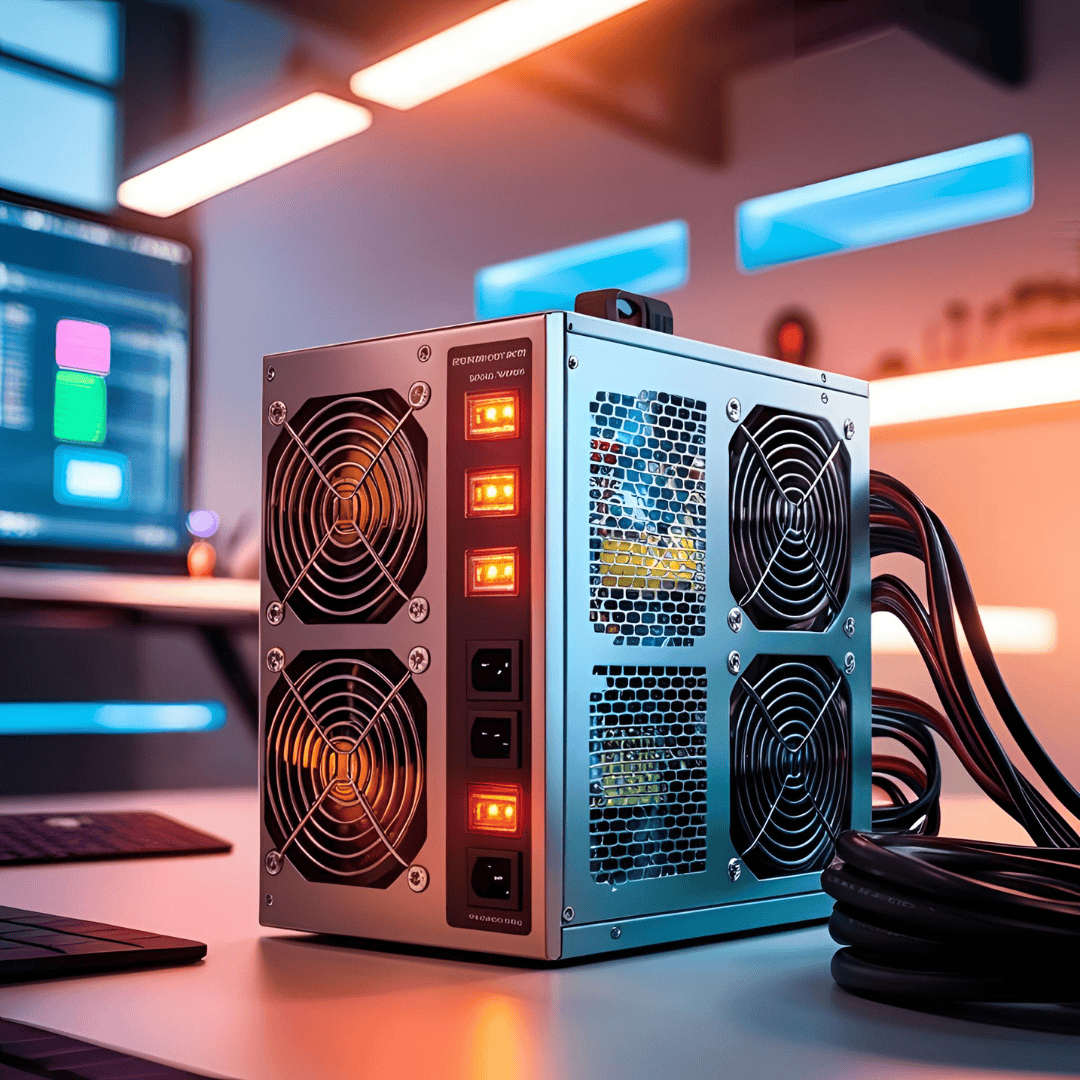
Table of Contents
- Introduction to Power Supply
- Understanding the Basics of Power Supply
- The 10 Ultimate Secrets of Power Supply Brilliance
- Secret 1: Emphasizing Efficiency in Your Power Supply
- Secret 2: Ensuring Quality and Reliability in Power Supply
- Secret 3: Understanding Wattage and Its Impact on Power Supply
- Secret 4: Exploring Modular Versus Non-Modular Power Supply
- Secret 5: The Importance of Certification in Power Supply
- Secret 6: Optimizing Cooling and Ventilation for Power Supply
- Secret 7: Balancing Performance with Energy Consumption in Power Supply
- Secret 8: Recognizing the Role of Protection Mechanisms in Power Supply
- Secret 9: Innovations and Trends in Power Supply Technology
- Secret 10: Expert Maintenance Tips for Prolonging Power Supply Life
- Advanced Strategies for Power Supply Optimization
- FAQs About Power Supply
- Conclusion: Empower Your PC with the Perfect Power Supply
Introduction to Power Supply
In the rapidly evolving world of technology, the power supply is a critical yet often underestimated component that fuels every computer build. Whether you are a tech-savvy gamer in Sri Lanka or an IT professional looking to optimize your work setup, understanding the intricacies of power supply systems is essential. In this comprehensive guide, we explore the depths of power supply technology, provide actionable tips, and unveil 10 ultimate secrets that will help you elevate your PC performance. From efficiency and reliability to the latest innovations, this article is your gateway to mastering the power supply component of your system.
Understanding the Basics of Power Supply
What Is a Power Supply?
A power supply is the backbone of any electronic device, converting the alternating current (AC) from your wall outlet into direct current (DC) used by computer components. It is designed not only to provide the correct voltage and current but also to ensure a stable and reliable power flow. A well-optimized power supply is essential for maintaining the longevity and performance of your hardware. For a more in-depth explanation of the technical aspects, you might consult the Wikipedia page on power supplies which covers fundamental concepts and common terminologies.
Key Components and Functions of a Power Supply
Every power supply comprises several vital components:
- Transformer: Converts AC to DC power.
- Rectifier: Changes AC into pulsating DC.
- Filter: Smooths the pulsating DC into a stable output.
- Regulator: Maintains the necessary voltage level for computer components.
- Protection Circuitry: Safeguards your system against overvoltage, short circuits, and surges.
Moreover, these components work harmoniously to ensure that every element in your computer build receives optimal power. Therefore, selecting a quality power supply is crucial for achieving reliable performance and avoiding potential hardware failures.
The 10 Ultimate Secrets of Power Supply Brilliance
Harnessing the full potential of your power supply involves understanding both the technology behind it and the practical strategies for its use. The following ten secrets have been curated to empower you with in-depth knowledge and practical tips to optimize your system.
Secret 1: Emphasizing Efficiency in Your Power Supply
Efficiency is the cornerstone of a great power supply. Modern power supplies are rated by their efficiency levels (e.g., 80 PLUS certifications), indicating how much power is converted into usable energy versus wasted as heat. Therefore, opting for a power supply with a high-efficiency rating not only reduces energy consumption but also minimizes heat production, thereby enhancing overall system stability.
By integrating efficient power supplies into your build, you can expect lower energy bills and improved performance under heavy loads. Furthermore, high efficiency means that your components receive consistent power even during peak usage, ensuring longevity and stability.
Secret 2: Ensuring Quality and Reliability in Power Supply
Reliability is a non-negotiable trait in any power supply unit (PSU). When investing in a power supply, it is imperative to choose a model from reputable manufacturers that have undergone rigorous testing. High-quality power supplies come equipped with superior components and robust design features that safeguard against voltage fluctuations and unexpected surges.
Moreover, reliable power supplies often include advanced protection mechanisms that prevent damage to your system. Therefore, while cost is a factor, investing in a reliable power supply pays dividends in the long run through enhanced system performance and durability.
Secret 3: Understanding Wattage and Its Impact on Power Supply
Wattage is a key specification that determines the maximum amount of power your power supply can deliver. It is essential to match the wattage rating of your power supply with the power requirements of your PC components. For instance, gaming rigs and high-performance workstations often demand power supplies with higher wattage to support multiple components like high-end graphics cards and processors.
In addition, understanding wattage helps in planning future upgrades, ensuring that your system remains scalable. By choosing a power supply with a little extra headroom, you can accommodate future components without worrying about power constraints.
Secret 4: Exploring Modular Versus Non-Modular Power Supply
One of the decisions you will face when selecting a power supply is whether to opt for a modular or non-modular design. Modular power supplies allow you to connect only the cables you need, which leads to better cable management and improved airflow. Conversely, non-modular power supplies have all cables permanently attached, which might result in a cluttered interior.
Therefore, if aesthetics and ease of maintenance are priorities for you, especially in a climate like Sri Lanka where dust and heat management are crucial, a modular power supply is the optimal choice. Moreover, the flexibility offered by modular designs enables easy upgrades and changes as your system evolves.
Secret 5: The Importance of Certification in Power Supply
Certifications serve as a benchmark for the quality and performance of a power supply. The 80 PLUS certification, for instance, is a widely recognized standard that ensures the unit meets specific efficiency criteria at various load levels. Additionally, other certifications might attest to the safety and reliability of the PSU under different operating conditions.
It is therefore advisable to check for these certifications when purchasing a power supply. A certified unit not only guarantees performance but also adheres to industry standards, ensuring that your investment is secure and future-proof.
Secret 6: Optimizing Cooling and Ventilation for Power Supply
Cooling is an integral aspect of maintaining a high-performing power supply. Over time, inefficient cooling can lead to overheating, which in turn affects the reliability and lifespan of your PSU. Modern power supplies incorporate advanced cooling solutions such as intelligent fan controls and heat sinks to dissipate heat effectively.
For instance, ensuring that your system has adequate ventilation and that the power supply’s cooling mechanisms are unobstructed can dramatically improve performance. Therefore, periodic cleaning and proper placement of your PSU within the case are essential practices for optimizing thermal performance.
Secret 7: Balancing Performance with Energy Consumption in Power Supply
Achieving a balance between high performance and energy consumption is vital. An optimal power supply not only delivers peak performance during intense operations but also conserves energy during low-demand periods. Advanced power supplies feature dynamic fan speeds and adaptive power management technologies that adjust according to the system’s needs.
Moreover, this balance contributes to quieter operation and reduced energy bills. Therefore, when choosing a power supply, it is important to consider models that incorporate intelligent energy-saving features without compromising on performance.
Secret 8: Recognizing the Role of Protection Mechanisms in Power Supply
A sophisticated power supply integrates multiple layers of protection to safeguard your system. These include overvoltage, undervoltage, overcurrent, and short-circuit protection features. Such mechanisms are crucial for preventing damage caused by electrical anomalies and ensuring uninterrupted performance.
For example, during a sudden power surge, these protective circuits act as a buffer, preserving the integrity of your hardware components. Therefore, a power supply with robust protection features is essential for both everyday reliability and the safety of your valuable components.
Secret 9: Innovations and Trends in Power Supply Technology
The realm of power supply technology is continuously evolving. Recent innovations include digital power supplies that offer greater precision in power delivery, smart monitoring systems that track real-time performance, and eco-friendly models that prioritize sustainability. These trends are transforming the way we interact with and benefit from our power supplies.
In addition, manufacturers are increasingly focusing on reducing noise levels and enhancing overall efficiency. Staying informed about these innovations allows you to select a power supply that not only meets today’s demands but is also adaptable to future technological advancements.
Secret 10: Expert Maintenance Tips for Prolonging Power Supply Life
Maintenance is key to ensuring that your power supply remains efficient and durable over time. Regular cleaning, monitoring for dust accumulation, and ensuring proper airflow are fundamental practices that help prolong the life of your PSU. Additionally, periodically checking cables and connections can prevent potential issues that might arise from wear and tear.
Furthermore, it is advisable to replace older power supplies when they no longer meet efficiency or safety standards. By following these expert maintenance tips, you can safeguard your investment and ensure that your system operates at peak performance for years to come.
Advanced Strategies for Power Supply Optimization
To truly master your power supply, consider implementing the following advanced strategies:
- Systematic Load Analysis:
Begin by analyzing your system’s power requirements. Evaluate each component’s wattage consumption to ensure that your power supply delivers consistent performance across various loads. Therefore, understanding your system’s power profile is the first step in optimization. - Regular Firmware and Driver Updates:
Although not directly linked to the power supply unit, keeping your system’s firmware and drivers updated ensures better communication between components and the PSU. For instance, modern motherboards may provide real-time feedback on power consumption that can help you optimize performance further. - Strategic Cable Management:
Efficient cable management is critical for maximizing airflow and reducing thermal buildup. Use cable ties or Velcro straps to secure cables, ensuring that they do not obstruct cooling pathways. Moreover, a neat arrangement enhances the overall aesthetics of your PC build. - Environmental Considerations:
In climates such as those in Sri Lanka, ambient temperature and humidity play significant roles in power supply performance. Therefore, situate your computer in a well-ventilated area and avoid enclosed spaces that may trap heat. Additionally, consider using air conditioning or cooling pads to regulate temperature during hot weather. - Leveraging Smart Monitoring Tools:
Utilize monitoring software to track the power supply’s performance metrics such as voltage stability, temperature, and efficiency. These tools can alert you to potential issues before they become critical, thereby allowing proactive maintenance and adjustments. - Energy-Efficient Components:
To further optimize your system’s overall power consumption, consider pairing your power supply with energy-efficient components. Modern CPUs, GPUs, and storage devices are designed to operate within a broader range of power efficiencies, thereby reducing the overall load on your PSU. - Professional Consultation:
If you are uncertain about which power supply best fits your requirements, consulting with industry experts or visiting reputable tech forums can provide valuable insights. For instance, platforms like Tom’s Hardware offer expert advice and comprehensive reviews that can guide your decision-making process. - Incorporate Internal and External Links:
For additional technical guidance and troubleshooting tips, explore our extensive resources at Winsoft.lk. Moreover, accessing authoritative sources such as Wikipedia and industry-leading websites can further broaden your understanding of power supply technology.
By incorporating these advanced strategies, you not only optimize your power supply but also enhance the overall efficiency and longevity of your computer system. In addition, a proactive approach to system management can help you avoid unexpected downtime and maximize your investment.
FAQs About Power Supply
Below are five frequently asked questions designed to address common queries related to power supply:
- What is the primary role of a power supply in a computer system?
The power supply converts AC to DC power, ensuring that each component receives a stable and consistent voltage. This function is critical for the overall performance and longevity of the system. Moreover, high-quality power supplies include various protection mechanisms to safeguard against electrical irregularities. - How do I choose the right wattage for my power supply?
Determining the correct wattage involves assessing the power requirements of all your components, including the CPU, GPU, and peripherals. It is recommended to choose a power supply with some headroom to accommodate future upgrades. Therefore, analyzing your system’s power consumption is crucial for selecting an appropriate unit. - What are the benefits of using a modular power supply?
Modular power supplies offer improved cable management, enhanced airflow, and ease of maintenance by allowing you to attach only the necessary cables. Consequently, these features result in a cleaner and more efficient build, especially in systems that demand optimal thermal performance. - How can I ensure that my power supply operates efficiently in a hot climate?
In hot climates, it is important to prioritize efficient cooling and proper ventilation. Regular cleaning, strategic placement of the power supply, and the use of smart monitoring tools are essential measures. Additionally, opting for a high-efficiency PSU with advanced cooling mechanisms can help mitigate heat-related issues. - Why are certifications like 80 PLUS important for power supplies?
Certifications such as 80 PLUS indicate that the power supply meets specific efficiency and performance standards. They serve as a guarantee of quality, ensuring that the unit delivers stable power and reduces energy waste. Therefore, checking for such certifications is a key step in selecting a reliable power supply.
Conclusion: Empower Your PC with the Perfect Power Supply
In conclusion, a well-optimized power supply is indispensable for any high-performance computer build. By understanding the critical components, evaluating efficiency ratings, and employing the ten ultimate secrets of power supply brilliance, you can significantly enhance your system’s reliability and performance. Whether you are upgrading your current setup or building a new system from scratch, these insights serve as a comprehensive guide to making informed decisions.
Moreover, incorporating advanced optimization strategies and regular maintenance practices will ensure that your power supply remains a robust and reliable component for years to come. We encourage you to visit Winsoft.lk for more expert advice and a wide range of quality products tailored to meet your technological needs.
Ultimately, by investing time in understanding and optimizing your power supply, you empower your PC to perform at its best under any condition. Therefore, let this guide be the catalyst for transforming your computer build into a high-efficiency, future-proof system that can handle the demands of today and tomorrow.
Thank you for reading our in-depth exploration of power supply optimization. We invite you to share your thoughts, ask questions, and engage in further discussion in the comments section below. Together, we can build a community of informed enthusiasts who appreciate the art and science behind a truly brilliant power supply.









