Ultimate 5 Proven SSD Secrets to Skyrocket Speed
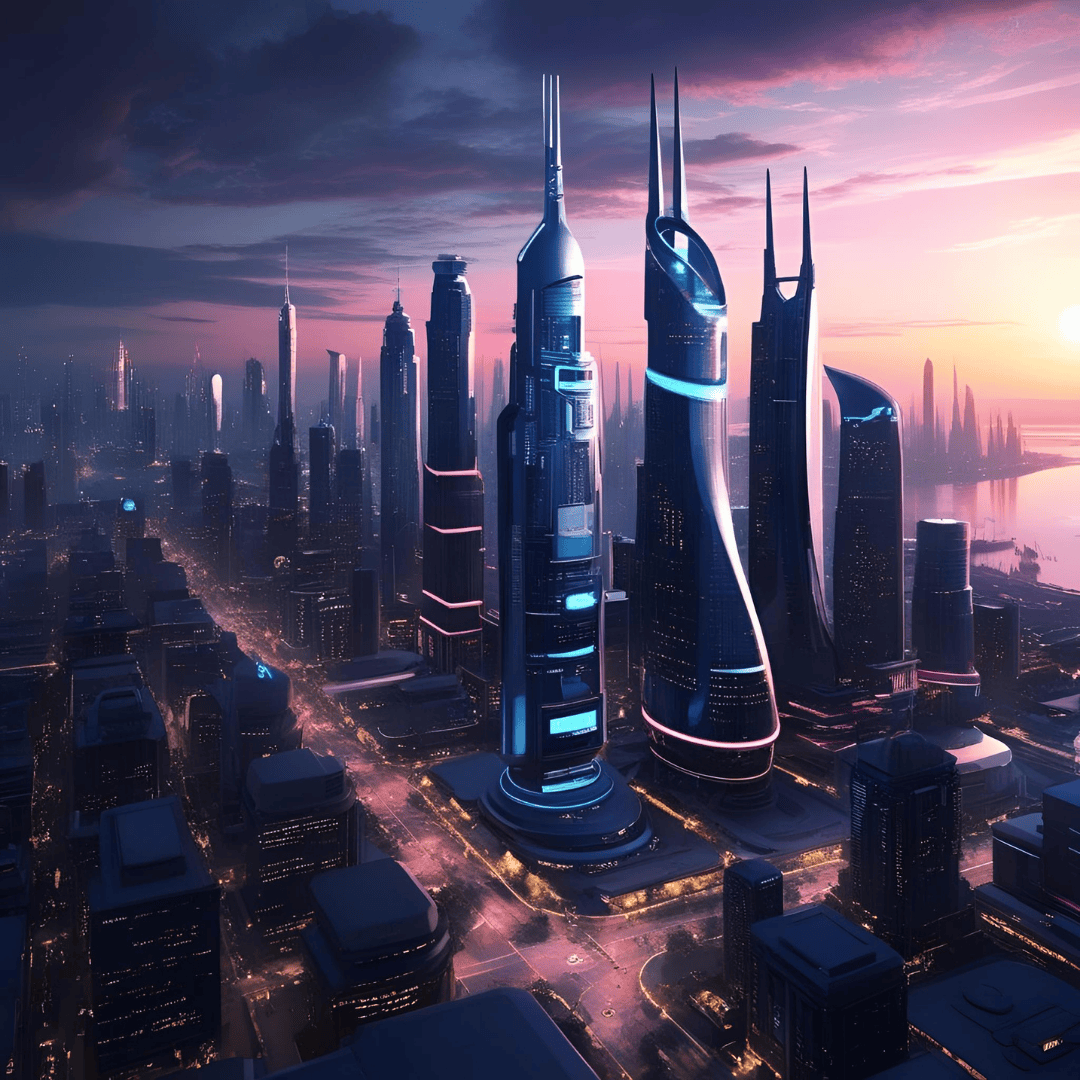
Table of Contents
- Introduction
- Understanding SSD Technology: An In-Depth Look
- The Evolution of SSDs: From HDDs to Flash Storage
- How SSDs Work: The Inner Mechanics
- Types of SSDs and Their Applications
- Choosing the Perfect SSD for Your Needs
- Optimizing Your SSD Performance
- Troubleshooting Common SSD Issues
- Future Trends in SSD Technology
- FAQs About SSD Performance
- Conclusion: Unlock the True Potential of Your SSD
Introduction
Solid State Drives, or SSD, are revolutionizing data storage with their incredible speed and reliability. In today’s digital era, where efficiency is paramount, an SSD not only enhances your computer’s performance but also redefines your computing experience. For tech enthusiasts in Sri Lanka and beyond, understanding SSD technology is crucial for maximizing system speed and longevity. This article delves into everything you need to know about SSDs—from how they work to how you can optimize their performance—ensuring that every reader finds actionable insights to boost their PC’s performance.
Understanding SSD Technology: An In-Depth Look
An SSD is a storage device that uses integrated circuit assemblies to store data persistently. Unlike traditional hard disk drives (HDDs), SSDs contain no moving parts, which translates into superior speed, durability, and energy efficiency. Therefore, whether you are a gamer, a creative professional, or simply looking to upgrade your workstation, an SSD is a compelling option for modern computing.
Key Features of SSDs
- Speed: SSDs provide significantly faster read and write speeds compared to HDDs, leading to quicker boot times and application launches.
- Durability: The absence of mechanical parts means that SSDs are less prone to physical damage and data loss.
- Energy Efficiency: SSDs consume less power, which is particularly advantageous for laptop users and eco-conscious consumers.
- Quiet Operation: Without moving parts, SSDs operate silently, providing a noise-free environment.
For more detailed technical insights, refer to Wikipedia’s SSD article and explore other industry-leading resources.
Moreover, if you are looking for premium SSD options, visit our collection at Winsoft SSDs.
The Evolution of SSDs: From HDDs to Flash Storage
The journey from traditional HDDs to SSDs is a fascinating evolution marked by continuous innovation. Initially, HDDs dominated the market with their mechanical design, but as technology advanced, the limitations of HDDs became apparent. Therefore, engineers and innovators developed SSDs, leveraging flash memory technology to overcome the speed and durability constraints of HDDs.
A Brief History
- Early Storage Solutions: The early days of computing saw reliance on magnetic storage devices, which, despite their utility, were limited by slow access speeds.
- The Advent of Flash Memory: Flash memory emerged as a game-changing technology, leading to the development of SSDs that provided rapid data access and improved reliability.
- Widespread Adoption: Over the past decade, SSDs have become the preferred storage solution for both personal and enterprise computing due to their superior performance metrics.
As you explore the transformation of storage technology, consider how these advancements directly influence user experiences in dynamic markets like Sri Lanka.
How SSDs Work: The Inner Mechanics
Understanding the inner workings of an SSD is crucial to appreciating its many benefits. Unlike HDDs, which rely on spinning disks and mechanical arms, SSDs utilize flash memory cells to store data. This fundamental difference results in a storage solution that is faster, more resilient, and more efficient.
The Anatomy of an SSD
- NAND Flash Memory:
SSDs typically use NAND flash memory, which is non-volatile and retains data even without power. Moreover, NAND flash is available in various configurations, each with its own performance and endurance characteristics. - Controller:
The controller is the brain of the SSD, managing data storage, retrieval, and error correction. In addition, modern controllers use sophisticated algorithms to optimize performance and prolong the lifespan of the drive. - Cache Memory:
Some SSDs incorporate a cache (often DRAM) to further accelerate data access. Therefore, this additional component serves as a temporary storage area that speeds up read/write operations.
Data Management and Wear Leveling
Given that flash memory cells have a finite number of write cycles, SSDs use wear leveling algorithms to distribute data evenly. This process helps maintain optimal performance over time. Furthermore, garbage collection processes continuously reorganize data to free up space and ensure efficient operations.
The synergy between these components explains why SSDs are so much faster than their mechanical counterparts. In addition, the reduction of moving parts contributes significantly to their durability and reliability.
Types of SSDs and Their Applications
SSDs come in various forms, each designed to cater to different user needs and performance requirements. The two primary types are SATA SSDs and NVMe SSDs, although other formats exist for specialized applications.
SATA SSDs
SATA (Serial ATA) SSDs are the most common type, offering a balance between performance and cost. They connect using the same interface as HDDs, making them an ideal upgrade for older systems. Therefore, SATA SSDs are popular among everyday users and those seeking a reliable yet cost-effective solution.
NVMe SSDs
NVMe (Non-Volatile Memory Express) SSDs use the PCIe interface, providing much higher speeds than SATA SSDs. In addition, NVMe drives are ideal for high-performance applications such as gaming, video editing, and data-intensive tasks. Their blazing fast speeds and low latency make them a favorite among tech enthusiasts and professionals.
M.2 and U.2 Form Factors
- M.2 SSDs: These are small, compact SSDs that can be used in laptops and desktops. They are available in both SATA and NVMe variants, providing flexibility depending on your performance needs.
- U.2 SSDs: Typically used in enterprise environments, U.2 SSDs offer high capacity and superior performance, making them suitable for data centers and professional workstations.
For a deeper dive into different SSD types and applications, check out expert resources on TechRadar or similar industry-leading websites.
Choosing the Perfect SSD for Your Needs
Selecting an SSD involves several factors that must be balanced to meet your specific needs. Whether you prioritize speed, capacity, or reliability, understanding these key considerations will guide you in making the right decision.
1. Performance Metrics
When evaluating an SSD, it is crucial to consider read/write speeds, IOPS (Input/Output Operations Per Second), and latency. Therefore, performance benchmarks from reputable testing organizations provide valuable insights into how well an SSD performs under various workloads.
2. Storage Capacity
The capacity you choose depends on your usage requirements. For instance, gamers and content creators might require larger drives for storing games and multimedia files, while everyday users may find lower capacities sufficient.
3. Durability and Endurance
SSDs have a limited number of write cycles, measured in TBW (Terabytes Written). Therefore, understanding the endurance rating of an SSD can help predict its lifespan under typical usage patterns.
4. Form Factor and Compatibility
Ensure that the SSD you choose is compatible with your system. In addition, consider the physical form factor (e.g., 2.5-inch, M.2, U.2) and the interface (SATA or NVMe) to guarantee a smooth installation process.
5. Budget Considerations
While high-end SSDs offer impressive performance, they also come at a premium price. Consequently, it is essential to strike a balance between performance and affordability. Numerous mid-range options provide excellent performance without breaking the bank.
For more detailed product comparisons and recommendations, visit our SSD collection at Winsoft SSDs.
Optimizing Your SSD Performance
After choosing and installing an SSD, optimizing its performance is key to unlocking its full potential. By following best practices and employing advanced techniques, you can ensure that your SSD operates at peak efficiency.
Update Firmware and Drivers Regularly
Keeping your SSD’s firmware and drivers up to date is one of the simplest ways to ensure optimal performance. Manufacturers frequently release updates that address performance issues, fix bugs, and enhance compatibility with the latest hardware and software.
Enable TRIM Support
TRIM is a command that helps the SSD manage unused data blocks efficiently. Therefore, enabling TRIM can improve the drive’s longevity and maintain its speed over time. Most modern operating systems support TRIM, but it is worthwhile to verify that it is enabled on your system.
Optimize Your Operating System
Adjusting your operating system’s settings for optimal SSD performance can yield significant benefits. In addition, disabling unnecessary background processes and optimizing virtual memory settings can reduce wear on your SSD and improve overall system responsiveness.
Avoid Unnecessary Data Writes
Since SSDs have a finite number of write cycles, it is prudent to minimize unnecessary data writes. For instance, consider moving temporary files and frequently written data to a secondary storage device. Moreover, regularly cleaning up redundant files can help extend your SSD’s lifespan.
Regularly Monitor Performance
Using diagnostic tools and performance monitoring software can provide real-time insights into your SSD’s health. Therefore, by keeping track of metrics such as temperature, read/write speeds, and available capacity, you can identify issues before they escalate. Several reliable tools, including those recommended by PCMag, offer comprehensive monitoring solutions.
In summary, these optimization strategies ensure that your SSD remains fast, efficient, and durable, thereby maximizing your overall computing experience.
Troubleshooting Common SSD Issues
Even the most advanced SSDs may encounter occasional issues. Fortunately, many problems can be resolved with systematic troubleshooting techniques.
Identifying Common Problems
- Slow Performance: If your SSD is not delivering expected speeds, it may be due to outdated firmware, fragmentation (in certain operating systems), or insufficient free space.
- Data Corruption: Although rare, data corruption can occur due to power surges or hardware malfunctions.
- Firmware Errors: Sometimes, firmware issues can lead to unexpected behavior or compatibility problems with your operating system.
- Compatibility Issues: Some systems may require specific drivers or BIOS updates to support the full capabilities of modern SSDs.
Step-by-Step Troubleshooting Process
- Verify Firmware Updates: Ensure that your SSD’s firmware is current. Manufacturers often release updates that resolve known issues.
- Check for TRIM Functionality: Confirm that TRIM is enabled on your system to maintain optimal performance.
- Free Up Space: Maintain at least 10-20% of free capacity on your SSD to prevent performance degradation.
- Run Diagnostic Tools: Utilize reputable diagnostic software to scan for errors and monitor drive health.
- Consult Support Forums: Many technical communities and support forums provide detailed troubleshooting guides. For instance, Tom’s Hardware is an excellent resource for technical troubleshooting.
By following these steps, you can resolve most common SSD issues and ensure that your drive continues to operate efficiently.
Future Trends in SSD Technology
The landscape of storage technology continues to evolve rapidly, with SSDs at the forefront of innovation. Understanding emerging trends can help you stay ahead of the curve and make informed purchasing decisions.
Advancements in NAND Technology
The evolution of NAND flash memory is driving improvements in SSD performance and endurance. Manufacturers are developing new types of NAND, such as QLC (Quad-Level Cell) and PLC (Penta-Level Cell), which aim to increase storage density while reducing costs. Moreover, these advancements promise even higher speeds and longer lifespans.
NVMe and PCIe Innovations
As the demand for faster data transfer grows, NVMe SSDs continue to improve. In addition, the development of PCIe 4.0 and the anticipated arrival of PCIe 5.0 are expected to boost data transfer rates dramatically. These innovations not only benefit gaming and professional applications but also open up new possibilities for artificial intelligence and machine learning workloads.
Integration with AI and Machine Learning
AI and machine learning are poised to revolutionize data management by enabling smarter caching, predictive maintenance, and dynamic workload optimization. Therefore, future SSDs may feature integrated AI algorithms that optimize performance in real time, providing even more efficient data management.
Enhanced Durability and Security
With increasing concerns about data integrity and security, future SSDs will likely incorporate advanced error correction, encryption, and self-healing technologies. In addition, as cybersecurity threats evolve, manufacturers are investing in technologies to protect data stored on SSDs from unauthorized access and potential breaches.
These future trends underscore the importance of staying informed about advancements in SSD technology. As the market evolves, so too will the capabilities of SSDs, offering users unparalleled performance and reliability.
FAQs About SSD Performance
Below are five frequently asked questions regarding SSD performance, along with detailed answers to help you make the most of your storage device.
1. What is an SSD and why is it important?
An SSD (Solid State Drive) is a high-speed storage device that uses flash memory to store data. It is important because it significantly improves data access speeds, reduces boot times, and offers enhanced durability compared to traditional HDDs.
2. How does an SSD differ from an HDD?
Unlike HDDs, which rely on spinning disks and mechanical parts, SSDs have no moving components. Therefore, SSDs provide faster performance, are more durable, and consume less power, making them an ideal choice for modern computing needs.
3. What factors should I consider when choosing an SSD?
Key factors include performance metrics (read/write speeds, IOPS), storage capacity, endurance (TBW rating), form factor (e.g., 2.5-inch, M.2), and compatibility with your system. Moreover, budget considerations play a crucial role in selecting the best SSD for your needs.
4. How can I optimize the performance of my SSD?
Optimizing your SSD involves keeping firmware and drivers up to date, enabling TRIM support, managing free space, and using diagnostic tools to monitor drive health. In addition, avoiding unnecessary writes can help prolong the lifespan of your SSD.
5. What future trends can we expect in SSD technology?
Future trends include advancements in NAND technology, faster NVMe interfaces with PCIe innovations, integration of AI for smarter performance optimization, and enhanced security and durability features. These developments are set to further boost SSD performance and reliability.
Conclusion: Unlock the True Potential of Your SSD
In conclusion, the world of SSD technology offers immense opportunities to elevate your computer’s performance. Whether you are a gamer, a creative professional, or a tech-savvy user in Sri Lanka, investing in an SSD is a step toward faster, more reliable, and energy-efficient computing. By understanding the inner workings of SSDs, selecting the right model, and optimizing its performance, you can unlock the true potential of your system.
We hope this comprehensive guide has provided valuable insights and actionable tips to help you navigate the evolving landscape of SSD technology. For the latest updates, in-depth reviews, and top-of-the-line SSD options, be sure to explore our curated collection at Winsoft SSDs.
Therefore, embrace the future of storage with confidence and let your SSD drive your computing experience to new heights. Stay informed, stay updated, and most importantly, enjoy the incredible speed and efficiency that an SSD can bring to your digital world.









